33 Best List-Building Tools To Boost Your Marketing & Sales
Find the ultimate list-building tools to drive marketing success. Check out these 33 options to build better email lists and boost sales.
Published on
Do not index
Do not index
We’ve all been there. You’ve just spent hours creating the perfect content, and now you’re ready to promote it to attract new leads. But when you pull up your marketing automation platform, you see a dismal list of contacts. If only you had focused on building your list sooner. List-building tools can help you grow your contacts and enhance the quality of your leads so you can improve your B2B sales prospecting. In this article, we’ll explore the best tools to help you build your email list so you’re not starting from scratch when it’s time to promote your next campaign.
One helpful B2B sales prospecting tool to get you started is Aomni's website technology checker. This free tool analyzes your website to uncover the technologies you use to help you build your email list and improve your marketing. This way, you can discover list-building tools and other technologies to enhance your sales and marketing efforts.
What Is List Building?

List building is developing a database of like-minded people online interested in the kind of products or services your business offers. In other words, your list is your first and foremost market where you can succeed most in selling. So, why should you care about building a list?
Because it puts you in control of your destiny, when you have a list of prospects, you no longer have to rely on social media, Google, or any other third party to reach your market. You can send them emails whenever you want to, and you can even do this in an automated way to make money while you sleep. Building a responsive list of prospects will help boost sales and improve your business’s profitability during tough economic times.
List Building Goals and What You Should Strive For
The goal is to provide valuable content to your list. If you continue to market and sell to them, they will likely ask to be removed from your list. People seek out information, tips, and strategies that will help them improve their lives. If you can be that conduit and continue to educate and be a valuable resource, your list will continue to grow.
The Premise Behind List Building
You need more than one opportunity to sell to a potential customer because they have permitted you to do so by opting in to receive your ongoing communications. Once you have a person on your list, you can keep sending them information on your products and services and continue to educate them on the specials and discounts I may offer occasionally. The more frequently a person is exposed to information about your site and the products available there, the more familiar my business will appear to them.
Building Trust and Nurturing Long-Term Relationships in Online Business
They will be more inclined to buy from you when they need what I offer. Research has shown that less than 2 percent of people buy anything from an online business the first time they encounter it. Do not let this figure depress you. It is a positive. More people buy more goods and services online daily, and online businesses are the least affected by the economic slowdown and recession.
So, if more is being sold online each day, but less than 2 percent of the sales are made on the first contact, that means that subsequent contact and long-term relationships are where the money lies for the online business. The critical factor in making your business profitable is gaining the trust of strangers who will never meet you.
Related Reading
7 Benefits Of List Building For Businesses

1. Improved Targeting: Zero in on the Right Audience
A well-curated lead list allows you to zero in on the likely audience to engage with your product or service. By focusing on prospects that match your ideal customer profile (ICP), you increase the likelihood of your emails being:
- Opened
- Read
- Acted upon
This precision targeting ensures that your outreach efforts are both relevant and impactful.
2. Enhanced Personalization: Build Rapport and Trust with Prospects
With detailed prospect information, you can craft personalized messages that resonate more deeply with your recipients. Instead of generic pitches, your outreach can reference specific pain points, industry challenges, or individual achievements, making your communication more engaging and relatable.
3. Optimized Time and Effort: Boost Productivity
A well-researched and organized lead list eliminates the need for time-consuming tasks like searching for contacts or verifying details during outreach. This efficiency allows sales teams to focus more on strategy and engagement than administrative work, boosting overall productivity.
4. Informed Decision-Making: Leverage Data to Boost Future Performance
Lead lists enable systematic tracking of your outreach efforts, such as:
- Response rates
- Conversion rates
- Engagement metrics
Analyzing this data lets you identify what’s working, refine your approach, and make data-driven decisions to enhance future campaigns.
5. Streamlined Campaign Management: Never Lose Track of a Prospect Again
A comprehensive lead list is a roadmap for your sales efforts, ensuring no prospect is overlooked. You can prioritize your outreach and allocate resources more effectively by organizing leads by category (e.g., MQLs, SQLs, opportunities).
6. Higher ROI on Outreach Campaigns: Spend Less, Get More
Targeting the right audience with personalized messaging significantly boosts the success rate of your cold email campaigns. This means more conversions with fewer resources, leading to a better return on investment.
7. Building Long-Term Relationships: Nurture Prospects for Future Opportunities
A detailed lead list isn’t just about immediate sales; it’s also a tool for nurturing relationships. By tracking interactions and maintaining records of past engagements, you can build stronger connections that may lead to future opportunities, referrals, or partnerships.
Transforming B2B Sales with AI-Powered Account-Based Strategies
Aomni is an AI agent platform designed specifically for B2B sales intelligence software. Our solution empowers enterprise and strategic account executives to execute account-based sales and marketing strategies with unprecedented efficiency and effectiveness.
Our key features include:
- AI-powered prospect and account research
- Comprehensive account mapping and planning
- Data-driven sales strategy development
- Automated call preparation
- Personalized AI agents for sales optimization
- AI chat interface for streamlined sales processes
- AI-assisted Account Based Sales/Marketing campaign execution tool
Aomni addresses critical pain points for sales managers whose Account Executives, Account Managers, and Customer Success Managers must perform better and include quotas. By leveraging our advanced AI technology, sales professionals can significantly enhance their preparation for customer conversations, leading to the following:
- Larger deal closures
- Increased promotion opportunities
For individual sales professionals, Aomni provides the tools and insights needed to:
- Elevate their performance
- Close more substantial deals
- Accelerate career progression
Our platform transforms how B2B sales teams operate, ensuring they enter every customer interaction fully prepared and strategically positioned for success. Try our sales intelligence software and our website technology checker for free today!
33 Best List-Building Tools To Boost Your Marketing & Sales
Best B2B list building tools
1. Aomni

Aomni is an AI agent platform designed specifically for B2B sales intelligence software. Our solution empowers enterprise and strategic account executives to execute account-based sales and marketing strategies with unprecedented efficiency and effectiveness.
Our key features include:
- AI-powered prospect and account research
- Comprehensive account mapping and planning
- Data-driven sales strategy development
- Automated call preparation
- Personalized AI agents for sales optimization
- AI chat interface for streamlined sales processes
- AI-assisted Account Based Sales/Marketing campaign execution tool
Aomni addresses critical pain points for sales managers whose Account Executives, Account Managers, and Customer Success Managers must perform better and include quotas. By leveraging our advanced AI technology, sales professionals can significantly enhance their preparation for customer conversations, leading to the following:
- Larger deal closures
- Increased promotion opportunities
For individual sales professionals, Aomni provides the tools and insights needed to:
- Elevate their performance
- Close more substantial deals
- Accelerate career progression
Our platform transforms how B2B sales teams operate, ensuring they enter every customer interaction fully prepared and strategically positioned for success. Try our sales intelligence software and our website technology checker for free today!
2. LinkedIn Sales Navigator

Sales Navigator is a tool that LinkedIn has produced. Every sales team should be using it. It’s great for finding the right people to reach out at specific companies. LinkedIn Sales Navigator has a variety of in-depth filters that you can use to help narrow down your prospecting list.
Features
- Enhanced Search Features: Users can use more than 25 advanced filters to narrow their searches, including factors like seniority level, company size, industry, and more. This makes it easier to pinpoint the most relevant leads and accounts.
- Lead Suggestions: The platform offers tailored recommendations based on user preferences and saved searches, simplifying finding potential prospects. Instant Notifications: Users get alerts about job changes, company news, and other important updates on their saved leads and accounts, enabling timely follow-ups.
- InMail Communication: Sales Navigator users can send InMail messages to prospects outside their immediate network, allowing for direct outreach to potential clients. Each account comes with a specific number of InMails each month.
- Lead and Account Monitoring: Users can save leads and accounts for continuous tracking and receive updates on their activities and interactions. This includes creating custom lists for better organization.
- CRM Compatibility: Sales Navigator integrates with popular CRM platforms like Salesforce and Microsoft Dynamics, allowing for smooth data transfer and tracking of lead interactions.
- Performance Tracking: For Sales Navigator teams, detailed reporting features help monitor performance metrics and user engagement across the platform.
3. Apollo.io

Apollo is a sales intelligence and engagement platform that can help you target 275 million verified contacts with 65+ filters, such as:
- Buyer intent
- Job postings
- Headcount growth and more
It adds AI in sales enablement with role plays and can act as an all-in-one tool for lead generation, contact database management, and email outreach.
Features
- Lead scoring
- Multi-channel sequences
- Auto-updation of records
- AI role plays and recommendations
- B2B database of 275+ million contacts
4. Lusha

The next one on our list is Lusha. It is a sales intelligence platform that helps you find B2B contacts and company data for sales prospecting. Lusha’s Chrome extension makes it easier to connect and engage with leads faster and yields desirable sales outcomes for your business.
Features
- Behavioral data
- Advanced targeting filters
- Intent, job change, and tech stack filters
5. Cognism

Cognism is another popular software for finding lead contact data in the EMEA, NAM, and APAC markets. Its database has validated email IDs so that you can turn your cold emails into warm leads. Its integration capabilities with CRMs and existing tools make it easy to start.
Features
- Integration with Zapier and significant tools to build a sales tech stack
- Global mobile numbers database
- Sales triggers and firmographics
- Chrome extension for individual prospecting
6. Kaspr

Kaspr is a B2B leads database that lets you find contact information with one click. It’s particularly popular among sales teams for its ease of use and the quality of its contact data.
With Kaspr’s LinkedIn Extension, you can retrieve GDPR and CCPA-aligned phone numbers and emails. Multiple integrations allow you to enrich the data in the dashboard and send it directly to your CRM.
Kaspr is ideal for small teams or individual contributors.
Top features:
- Database with over 500M phone numbers and email addresses.
- Instant access to prospect contact details.
- Accurate, real-time contact data.
- B2B list enrichment with LinkedIn data.
- Qualified leads organization within the platform.
- GDPR and CCPA-aligned.
- Integrations with HubSpot, Pipedrive, Lemlist, Salesforce, and more.
7. ZoomInfo

ZoomInfo is a B2B leads database that provides access to real-time accounts and contact data. Its suite of business intelligence tools includes detailed company profile insights, including:
- Revenue
- Technology usage
- Number of employees and more
This makes it easier to connect with potential leads, with intent signals giving you an idea of who’s buying right now.
Top features:
- Access millions of contact records, including emails, phone numbers, and direct dials.
- Advanced search options.
- Technographic data.
- Intent data.
- Seamless integration with leading CRM systems.
8. Lead411

Lead411 is a B2B database provider that offers direct phone numbers, emails, and trigger notifications. Users can easily search for their Ideal Customer Profile (ICP) based on:
- Industry
- Location
- Company size
- Revenue and other criteria
The platform also offers robust email marketing capabilities.
Top features:
- Intent data.
- Advanced filters in the platform.
- Automated email engagement.
- Contact enrichment features.
- Lead scores for the fastest-growing companies.
Best Landing Page List-Building Tools
9. Unbounce

Unbounce has made it to every list of the best landing page software; indeed, it’s one of the best landing page tools you can use now. It has the most advanced features. Examples are:
- A/B testing
- Advanced reporting
- Dynamic text replacement
- Popups
You can also choose from many different pre-made templates.
The cons are that learning to use Unbounce can take time because of its flexible editor, custom features, and integration possibilities.
Pricing starts from 99 USD/month.
10. Elementor for WordPress

If you use WordPress, you have heard about Elementor. Elementor’s landing page builder has a free version, which can be quiet enough for starters. The premium version has more blocks to:
- Build your site
- More integration
- Customization abilities, like creating your contact form
Elementor has many pre-made templates for home pages, landing pages, contact pages, and more. Whatever you need, you can find a pre-designed template in their template library.
Pricing starts from 59 USD/year.
11. Divi for WordPress

Divi‘s landing page software is like Elementor but has even more advanced features, extensive design options, and customization within its drag-and-drop builder. You have so many options that learning every aspect of Divi can be challenging.
The cons are that Divi doesn’t include options for A/B testing or marketing features.
Price starts from 89 USD/year.
12. HubSpot Landing Pages

Among many great marketing tools, HubSpot has a free landing page builder. It has excellent tutorials for beginners that show how to create a landing page and outstanding customer service to help you if necessary.
The cons are that the free version provides only a limited number of templates and features and that you have to be a HubSpot customer to use it.
Pricing starts free but can emerge quickly if you need advanced tools from HubSpot.
13. Landingi

An advanced landing page builder tool with unique design features and built-in analytics tools. Landingi includes almost everything Unbounce has, but creating a landing page is way easier. You can do all this with Landingi:
- CRM integration
- A/B/C testing
Landingi is an ideal platform for non-tech users who want to create stunning landing pages effortlessly. With its unique editor, Landingi is excellent not only at the back end but also at the front end.
Landingi’s pricing starts at 29 USD/month.
14. GetResponse

GetResponse is a well-developed landing page builder with a great reporting system. They know data collection and visualization are essential to improving your website, so they provide:
- A/B testing
- Automation
- Remarketing elements
If you reach 1,000 page views, you must upgrade your plan, but you can start with a plan as cheap as 15 USD/month.
15. Instapage

If Unbounce is too complicated, Instapage‘s landing page builder may be a better option. It has an easy-to-use drag-and-drop editor and many features a beginner can use. You won’t be able to create popups, and you will have to upgrade your plan to develop A/B testing.
The top features of Instapage include:
- A powerful drag-and-drop editor
- Dynamic text replacement
- A/B testing capabilities
- Over 500 layout and section templates are available
Instapage offers a free 14-day trial that allows up to 2,500 unique visitors. After the trial period, the paid pricing starts at 119 USD/month.
16. Leadpages

Leadpages is a landing page and squeeze page builder that doubles as a comprehensive list builder.
Top Features
- Conversion guidance: Leadpages’ performance predictor assesses the effectiveness of your landing page before you publish and gives you recommendations for improvement.
- Unlimited lead collection: There are no limits on list growth with Leadpages.
- Rapid page load: Leadpages claim their landing pages load 2.4 seconds faster than other leading page builders, which bodes well for your SEO and PPC quality scores.
Pricing
Leadpages’ standard version is $37 per month, and their pro version is $74 per month.
Best Wordpress List-building Tools
17. Convert Pro

Convert Pro is a popular WordPress opt-in form plugin from Brainstorm Force. The same company behind the Astra Theme and Schema Pro plugin. With this plugin, you can deploy various opt-in form types using a drag-and-drop editor. And leverage plenty of targeting & behavioral trigger options.
You get access form types you’d expect, such as:
- Popovers
- Widgets
- Slide-ins, etc.
As well as the more advanced types, such as:
- Yes/no forms
- Multi-state
- Content locking
You’ll find support for various email service providers such as Mailerlite, Kit, ActiveCampaign, AWeber, Brevo, GetResponse, MailChimp, and more. Convert Pro is a modular plugin. What does this mean? While it’s loaded with valuable features, you can disable the ones you don’t need. This will improve your website’s performance.
Enhancing Website Performance and User Engagement with Advanced Form Targeting Features
Modules you can disable include reporting, A/B testing, email integrations, etc.
Advanced targeting functionality allows you to create forms targeting specific countries, all EU countries, or non-EU countries. You can also target specific devices, such as mobile and desktop.
Features:
- Advanced display triggers: The widest selection of display triggers I have found in a plugin. This includes time on the page, inactivity, scrolling to the CSS class, exit intent, and more. They can be stacked and configured in groups.
- Advanced targeting functionality: Ensure people see the proper forms on your website—target forms to specific pages, posts, or taxonomies. Geographical targeting is also available.
- Modular plugin design: Turn off the features you don’t need to improve website performance.
Pricing:
- Introductory price from $87/year.
- Lifetime offer from $387.
18. ConvertBox

ConvertBox is a hidden gem in the world of lead generation tools. It’s a SaaS platform that connects directly to WordPress. You can go from opening the editor to publishing a form in minutes. There aren’t many templates, but those available look great. You can create several different form types:
- Sticky bars
- Popovers
- Slide-ins
- Embedded forms
- Full-page forms
New features are added frequently.
Simplifying Email Segmentation with Targeted Forms and A/B Testing
You can run A/B split tests quickly by duplicating an existing form and displaying your forms and the URLs you choose or exclude (or categories and tags if you have their WordPress plugin installed). You can use several targeting rules, including:
- Device type
- Location
- URL string
- Referring to the website and more
What stands out is how easy it is to set up multiple-choice forms where each answer can assign subscribers to a different tag/group/list—this is extremely powerful when used for email segmentation funnels.
Maximizing Form Performance with Advanced Targeting, Integrations, and Real-Time Analytics
Key features:
- API integrations and custom HTML forms: Most email service providers are supported, but you can use their custom HTML form option if yours isn’t.
- Advanced display and targeting options: Display forms when users are about to leave, on a timer, link click, etc. Then, select which page and targeting options (location, referring website, etc.) you want to use.
- Real-time analytics: See exactly how your forms and split tests are performing. Not only will you see leads, views, and conversion rates, but you’ll also see interactions.
Pricing:
- A $ 495-lifetime offer is available for a limited time. Supports 500,000 monthly impressions and 50 websites. After that, it is priced at $99/month.
- Unfortunately, we have no ETA on when their pricing will change
19. Thrive Leads

Thrive Leads is a feature-intensive WordPress email subscription plugin. This powerful plugin allows you to design and deploy opt-in forms using a drag-and-drop editor. Customize one of the 60+ included templates or create the perfect opt-in form from scratch.
Optimizing Form Display and Conversions with Triggers, A/B Testing, and Analytics
Then, choose how you want your forms to be displayed. You can set certain form types to appear based on exit intent, time on the page, or various other triggers. You can also display forms on specific posts and pages or via categories, tags, etc. And create dedicated forms for mobile and desktop use.
You can run A/B tests to find what converts best for your audience. Duplicate a form to test copy and design changes or test different form types against each other for maximum conversions. Thrive Leads also gives you deep reporting and analytical insights to understand your forms’ performance and where your highest-converting traffic comes from.
Expanding Lead Generation with Versatile Opt-In Forms and SmartLink Technology
Key features:
- Supports almost every type of opt-in form: Add mobile-specific forms, 2-step forms, popovers, in-content forms, after post forms, slide-ins, widgets, content lockers, ribbons, and more.
- API integrations and custom HTML forms: Most email providers are supported, and custom HTML forms allow you to connect with those that aren’t.
- Boost conversions with SmartLinks: Display different content for those who have already signed up for your email list. This is great for boosting product sales after people join your mailing list.
Pricing:
$99/year (renews at $199/year thereafter) for standalone products or access all Thrive Themes products for $299/year (renews at $599/year thereafter) with Thrive Suite membership.
20. Bloom

Bloom is a full-featured list-building plugin for WordPress created by the team at Elegant Themes. Use this plugin to add six different types of opt-in forms, including:
- Popovers
- Widgets
- Fly-ins
- Below post forms
- Inline forms
- Content lockers
There isn’t a visual editor or even a live preview like you get with Convert Pro and Thrive Leads – but the edit is simple.
Streamlining Lead Capture with Easy-to-Use Templates and Advanced Targeting
You get access to many templates, but most look quite similar. Unlimited email accounts can be connected, and there’s a custom HTML form option for any providers without a direct API integration. Good analytics functionality and targeting features are included.
Key features:
- Simple editor with plenty of templates: It’s not a drag-and-drop editor but easy to use.
- Built-in form analytics: Everything you need to monitor performance.
- Advanced targeting: Display opt-in forms on specific pages, posts, and categories. Exclude from specific pages when needed.
Pricing:
$89/year for unlimited websites and access to all other Elegant Themes products, including the popular Divi theme, a social sharing plugin, and more.
21. WP Subscribe

WP Subscribe is a lightweight, free opt-in form plugin for WordPress. It is free and designed to be as simple as possible. Just install and activate it, then head to your widgets page and add the widget to whichever widget area you like.
It’s pretty limited, but it could be all you need if you only want to add basic opt-in forms to widget areas. A pro version of this plugin offers the option to change colors, display exit intent popovers, and more.
Simplifying Opt-In Form Integration and Expanding Email Marketing Reach
Key features:
- Support for several email providers: Currently, MailChimp, AWeber, and Feedburner are supported.
- Simple opt-in forms: Easily add an opt-in form to widget areas on your WordPress website.
- Pro version adds extra features and integrations: Additional integrations for MailRelay, Mad Mimi, MailPoet, Mailerlite, GetResponse, and more.
Pricing:
- FREE
- The pro version costs $19 for unlimited websites
22. WP Notification Bar Pro

WP Notification Bar Pro makes adding notification bars to the top or bottom of your WordPress website easy. You can choose to display an opt-in form within notification bars, or you can display text & a button linking to one of your landing pages. You can also display text, links to your social profiles, or a timer.
Targeted Notification Bars for Enhanced User Experience and Engagement
This plugin lets you choose where and to whom your notification bars are displayed on your website. For example, you could show certain bars only on mobile while hiding them on desktop. You could create specific bars for Search Engine Visitors. A priority can be set if multiple bars are showing on a single page, ensuring visitors don’t see numerous bars.
A free version of this plugin can link to landing pages or display custom content, but it does not have opt-in form functionality.
Boosting Conversions with A/B Testing and Integrated Email Marketing
Key features:
- A/B split testing: Discover what converts best for your audience.
- Basic analytics: Track which notification bars your visitors are clicking on.
- Supports most popular email providers: Including MailChimp, GetResponse, AWeber, Campaign Monitor, Constant Contact, ActiveCampaign, Benchmark, Brevo, Drip, Kit, Mad Mimi, and more.
Pricing: $19 for unlimited sites.
23. MailChimp for WordPress (MC4WP)

As you’ve probably guessed from the name, MailChimp for WordPress helps you connect your WordPress website with your MailChimp account. If you’re looking for a quick and easy way to add opt-in forms to your website and you use MailChimp–this plugin is a lovely free option.
It’s somewhat limited to prominent features but adds more minor features that other plugins don’t offer. For example, add “tick to subscribe” boxes to:
- Comment forms
- Registration forms
- WooCommerce checkout pages and more
You get complete control over form fields and can easily customize colors to match your website’s branding.
Simplifying Lead Capture with Seamless Opt-In Form Integration
Key features:
- Easy way to add opt-in forms: Quick to integrate with basic customization.
- Click to subscribe tick box feature: Add tick boxes to comments, registration forms, and more.
- Integrates nicely with other popular plugins: Integrates well with WooCommerce, Contact Form 7, Gravity Forms, WPForms, BuddyPress, MemberPress and more.
Pricing: FREE
Best Pop-Up List Building Tools
24. Elfsight Popup widget

Elfsight Popup widget is a versatile tool that empowers businesses to create highly customizable popups without needing any coding skills. It stands out for its ease of use, offering a drag-and-drop interface and a wide array of pre-designed templates that cater to various marketing needs, from lead capture and promotions to announcements and surveys.
Whether you’re a small startup or an established enterprise, Elfsight works seamlessly across industries, including e-commerce. It integrates with Shopify, WordPress, and many others, making it ideal for businesses of all types.
Affordable and Customizable Solutions for Mobile-Friendly Lead Capture
Key Features:
- Highly customizable, no coding required, mobile-friendly, integration with multiple platforms.
- Provides responsive designs for various use cases, such as lead capture, promotions, and announcements.
Pricing:
- Free
- More advanced plans start at $3/month.
Best For:
Businesses of all types, particularly those seeking an intuitive setup and versatile customization.
25. Privy

Privy is a popup creator explicitly designed for ecommerce businesses aiming to:
- Capture emails
- Recover abandoned carts
- Grow their mailing lists
Its seamless integration with platforms like Shopify and WooCommerce makes it a go-to tool for online stores. Privy excels in cart abandonment recovery with tools tailored explicitly for re-engaging potential customers who left items in their carts. The templates are tailored for e-commerce needs, offering targeted discount campaigns and popups to encourage purchases and upsells.
Boosting E-Commerce Sales with Cart Recovery and Lead Capture Tools
Key Features:
- Email and SMS capture, cart abandonment recovery, and discount campaigns.
- Tailored for e-commerce with templates specifically for online stores.
Pricing:
- Free plan available
- Paid plans start at $15/month for basic features and scale based on usage.
Best For:
Shopify and WooCommerce users aim to recover abandoned carts and grow their mailing lists.
26. OptinMonster

OptinMonster is popup software for bloggers, digital marketers, and growing businesses looking to enhance their lead generation and conversion rates. Its advanced behavioral targeting features enable enterprises to create highly targeted popups based on visitor behavior.
This means businesses can serve the right message to the right audience at the right time, effectively reducing bounce rates and improving user engagement.
Advanced Segmentation and Targeting for Optimized Lead Generation
Key Features:
- Behavioral targeting, exit-intent popups, page-level targeting, and analytics.
- Offers a vast library of templates for customization.
Pricing:
- Starts at $16/month for basic features
- Advanced plans go up to $99/month.
Best For:
- Bloggers
- Digital marketers
- Growing businesses that want advanced segmentation and targeting tools.
27. Getsitecontrol

Getsitecontrol is a multi-functional popup tool that goes beyond simple popups, offering additional features like forms, surveys, and chat widgets. It’s beneficial for small businesses and agencies that need a versatile tool:
- To gather feedback
- Generate leads
- Enhance user interaction on their websites
The customizable triggers make it easy to display popups at the most opportune moments, whether a visitor is about to leave the page or has been on the site for a particular duration.
Key Features:
- This multi-functional tool offers popups, forms, and surveys.
- It also has customizable triggers and integrations with major CRMs.
Pricing:
- Free trial
- Plans start at $9/month
Best For:
Small businesses and agencies are looking for a versatile tool.
28. Sleeknote

Known for high-converting popups, Sleeknote specializes in e-commerce-focused popup forms. It creates a nonintrusive yet practical pop-up experience with a strong emphasis on user personalization.
Designed for enterprises and marketers who want to go beyond simple popups, Sleeknote allows for advanced segmentation and exit intent technology that triggers popups at just the right moment—like when a visitor is about to leave the site—maximizing engagement without being pushy.
Crafting Personalized Campaigns with Advanced Segmentation and Targeting Tools
This tool is particularly effective for creating deeply personalized campaigns that align with specific customer behaviors and preferences.
Key Features:
Advanced segmentation, exit intent technology, email marketing integrations.
Pricing:
Starts at $49/month, with higher tiers available.
Best For:
Enterprises and marketers with a budget for robust targeting tools.
29. Sumo (BDOW)

Sumo is popular among those looking to grow their email lists and boost engagement. It offers integration with various tools, such as email marketing tools, to increase user interaction and conversions. The detailed targeting of specific visitors with particular offers can be a great way to capture new subscribers and keep users engaged.
Key Features:
- Email list building, social sharing buttons, and e-commerce tools.
- Offers A/B testing to optimize results.
Pricing:
- Free plan available.
- Paid plans start at $12/month.
Best For:
Small businesses and beginners focused on email list growth.
30. Wishpond

It’s a comprehensive marketing solution for creating website popups to enhance lead generation and engagement. In addition to landing pages and other marketing automation tools, Wishpond offers popup tools and forms that can be added to websites using simple Javascript.
This tool allows businesses to create various types of popups, such as:
- Click popups
- Exit-intent popups
- Scroll-triggered popups
Leveraging Versatile Popup Tools for Targeted Marketing Campaigns
These can be customized to fit specific marketing objectives. It integrates seamlessly with platforms like WordPress and Shopify.
Key Features:
Customization and multiple popup formats, including:
- Click
- Scroll
- Exit-intent pop-ups
- Advanced targeting and tools to control popup frequency
- Timing
- Audience segmentation
- Analytics and A/B testing
Pricing:
- A 14-day free trial.
- Paid plans vary based on features and lead management tools.
Best For:
Small to medium-sized businesses and marketers looking for a feature-rich yet straightforward popup creation tool.
Best Email List Building Tools
31. Mailmunch

Mailmunch provides tools for capturing leads and growing your email list. It offers various offers to collect email addresses and build email lists.
Key Features:
- Customizable opt-in forms, pop-ups, and landing pages
- Exit-intent technology to capture leaving visitors
- A/B testing for optimizing conversion rates Integration with primary email marketing services and platforms
- Analytics and reporting to track performance
Pricing Plans:
- Mailmunch offers a free plan with limited features.
- Paid plans start at $13.99 monthly for the Basic plan, with higher-tier plans available for more advanced features and customization options.
Ideal for: Small to medium-sized businesses looking for a cost-effective solution to capture leads and grow their email list.
32. Typeform

Typeform is known for its interactive and conversational form-building capabilities. It is commonly used for surveys and data collection. It can also build email lists by creating appealing opt-in forms and quizzes for capturing leads.
Key Features:
- Customizable forms and surveys with a conversational interface
- Conditional logic for personalized interactions
- Integration with various platforms and CRMs
- Analytics and reporting to track responses and engagement
- Collaboration features for team projects
Pricing
- Plans: Typeform offers a free plan with limited features.
- Paid plans start at $25 per month for the
- Essentials plan, with higher-tier plans available for more advanced features and customization options.
Ideal for:
Businesses seek interactive and engaging ways to collect data, gather feedback, and generate leads through conversational forms.
33. Klaviyo

Klaviyo is an email marketing platform known for its effectiveness in creating and organizing email lists. It provides:
- Personalized sign-up forms
- Automated workflows
- Advanced segmentation options based on customer actions
- It includes analytics features and integrates seamlessly with various e-commerce platforms.
Key Features:
- Customizable sign-up forms and pop-ups
- Advanced targeting and segmentation options
- Automation workflows for personalized email marketing Integration with e-commerce platforms for product recommendations and sales tracking
- Analytics and reporting to track performance
Pricing
Plans: Klaviyo’s pricing is based on the number of contacts in your list and starts at $20 per month for up to 500 contacts, with additional features available in higher-tier plans.
Ideal for:
E-commerce businesses looking to leverage customer data for highly targeted and personalized email marketing campaigns.
Related Reading
10 Best Tips To Build An Email List

1. Create Enticing Content: Hook Them With Quality
One of the best ways to encourage sign-ups on your email lists is to create enticing content. When people know that you can provide quality content on your website or blogs, they will be more willing to sign up for more content like that.
Creating consistent, high-quality content takes time but will guarantee more email sign-ups and improved list building.
2. Utilize Social Media to Build Your Email List
Your social media followers have indicated an interest in your brand by following your accounts or liking your pages. Take advantage of that commitment to your brand by offering them the chance to join your email list.
Adding a link to your bio or occasionally sharing your sign-up link can help you improve your list building.
3. Add Pop-Up Opportunities on Your Website
While an overabundance of pop-ups on a website can be irritating, they serve a purpose. By having a pop-up to join an email list on key pages like your blog, you can capture your audience while they are engaging with your content.
That allows you to gather more names and increase your list building when people interact with your brand.
4. Offer Exclusive Notifications
One of the benefits of being on an email list is the types of notifications you can get from your emails. Offering exclusive notifications not provided to other customers is a great way to encourage people to sign up for your lists.
People like to be involved in exclusive groups, so you can use psychology to encourage list-building.
5. Gate Your Key Content Offerings
If you’ve created a great content offer like an ebook or online quiz, don’t just give it out “for free.” By gating the content behind a form, you can encourage more people to give you their email addresses in exchange for in-depth, developed, and helpful content.
6. Promote Discounts and Deals
Another customer benefit of joining an email list is the discounts and deals you can receive. Sending an email promoting a flash sale, new deal, or limited-time discount is a great way to prove to your email recipients that they are getting something beneficial out of your email.
Without great offers, they might unsubscribe because they don’t feel they are getting enough out of the communication.
7. Tighten Your Options
If you have various forms and links on your blog and website pages, it can be hard to direct your visitors to the sign-up form to join an email list. By narrowing down your options and ensuring a tight pipeline to guide your audience to a single option, you can improve your list building and encourage your visitors to take the same action rather than spread out to other links and pages.
8. Rethink Your Messaging
One of the ways to improve your list-building efforts is to rethink the messaging you are using. Use language and phrases explaining the benefits of your offerings and why a visitor should want to sign up for your email list.
You should also work on keeping your messages concise — no one wants to try and read through a dense paragraph to learn why they should sign up for an email list.
9. Optimize Your CTAs
Another area to improve alongside your messaging is my CTAs. When my CTAs are interesting, people are likelier to take the action I describe in my forms and links. Visitors want to take quick action and avoid difficult decisions.
CTAs should be short, persuasive, and to the point. That allows me to encourage snap decisions and quick sign-ups.
10. Take Advantage of Events
Whether you have in-person or virtual events, both options provide great opportunities to garner new email addresses. While most emails are collected on your website, events allow you to present the option to new groups who may not be aware of your brand.
Making an email field required on the event sign-up pages can attract a new group and improve your list-building efforts.
Try Our Website Technology Checker for Free Today

Aomni is an AI agent platform designed specifically for B2B sales intelligence software. Our solution empowers enterprise and strategic account executives to execute account-based sales and marketing strategies with unprecedented efficiency and effectiveness.
Our key features include:
- AI-powered prospect and account research
- Comprehensive account mapping and planning
- Data-driven sales strategy development
- Automated call preparation
- Personalized AI agents for sales optimization
- AI chat interface for streamlined sales processes
- AI-assisted Account-Based Sales/Marketing campaign execution tool
Aomni addresses critical pain points for sales managers whose Account Executives, Account Managers, and Customer Success Managers must perform better and include quotas. By leveraging our advanced AI technology, sales professionals can significantly enhance their preparation for customer conversations, leading to the following:
- Larger deal closures
- Increased promotion opportunities
For individual sales professionals, Aomni provides the tools and insights needed to:
- Elevate their performance
- Close more substantial deals
- Accelerate career progression
Our platform transforms how B2B sales teams operate, ensuring they enter every customer interaction fully prepared and strategically positioned for success. Try our sales intelligence software and our website technology checker for free today!
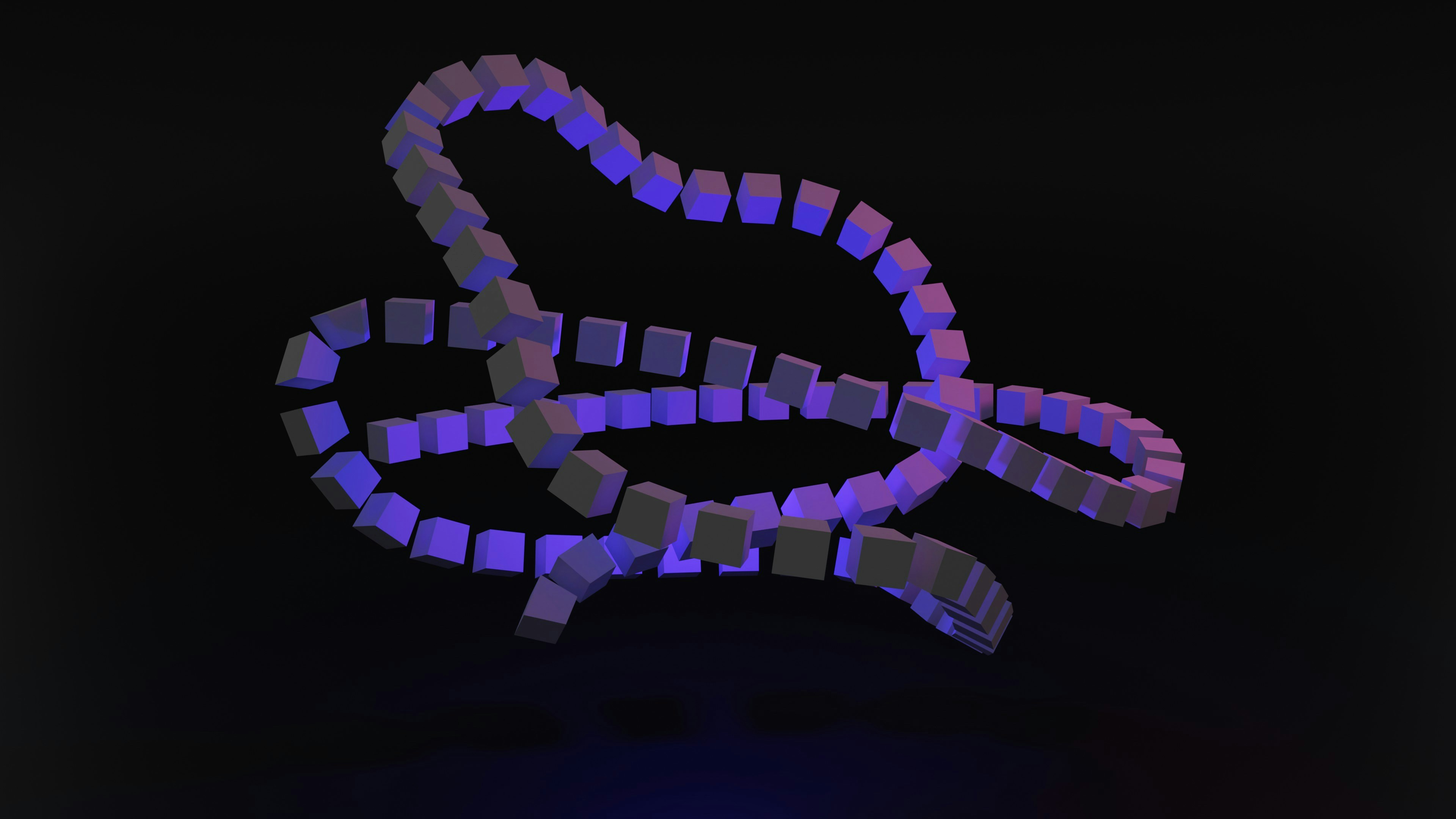
.jpg?table=block&id=b4eb7979-5182-4236-acb9-17a6a545395c&cache=v2)